# Releases
# 4 June 2020 v1.14
# ⭐️ New
- Added Components
Components are reusable blocks that help to create and manage recurring layouts more efficiently across your project. To get more about Components, check this guide.
# ✅ Improved
- Classes are now global and can be reused across all of your pages in the project.
# 🐞 Bug Fixes
- Make the Slider block work inside hidden tabs
- Fix clone in Tabs block
- Fix link settings
- Fix canvas update on custom fonts change
# 18 February 2021 v1.13
# ⭐️ New
- Possibility to remove multiple assets (from the Dashboard > Assets).
# ✅ Improved
- Updated Tabs block. Now it's possible to drop other blocks inside tabs and it's easier to make it vertical.
- Added suffix and prefix properties to the Counter block.
- Added empty state to empty blocks, in order to show them better in the canvas.
- Improved editor UI readability (contrast ratio and fonts).
- Improved the cache on all published pages.
- Improved project screenshots.
- Updated the gradient piker.
- Show a warning on the drop of form blocks outside a form container.
- Upgraded GrapesJS editor to the latest version.
# 🐞 Bug Fixes
- Fixed the fade effect on Slider blocks.
- Fixed issues with Form blocks.
- Fixed clone in share pages.
- Prevent HTML5 drag and drop of naked text nodes (without tags).
# 🛠 Changes
- Changed the mobile media query in order to support larger mobile devices.
# 24 December 2020 v1.12
# ⭐️ New
New Counter block (Basic Blocks > Extra). You can use it to quickly create animations that display numerical data in a more interesting way.
Added animations breakpoint. When applied, it might help to increase performance on mobile devices.
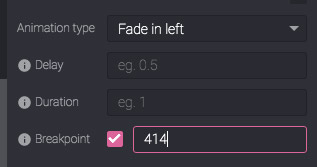
- Added Backdrop filter property in Extra styles. This property has the same effect as the Filter, except the effects are applied only to the background instead of to the element's content.

- Added Mix blend property in Extra styles. Defines how an element’s content should blend with its background. This property allows you to create interesting dynamic blend effects without the usage of image-editing software like Photoshop.

# ✅ Improved
- Added a small padding to the bottom of the body (only in the canvas), for an easier drop of blocks at the end of the content.
- Upgraded the GrapesJS version with small improvements.
# 🐞 Bug Fixes
- Avoid useless count of changes in the editor.
- Fixed the overlay of the Blocks panel.
- Fixed the min height value issue in section blocks.
# 11 December 2020 v1.11
# ⭐️ New
- Added the share link feature. Now you can share publicly your projects in progress (eg. before publishing online) and make them cloneable by other Grapedrop users.
You can open the share link panel by clicking the new button on top.
This is the panel with all the available settings.
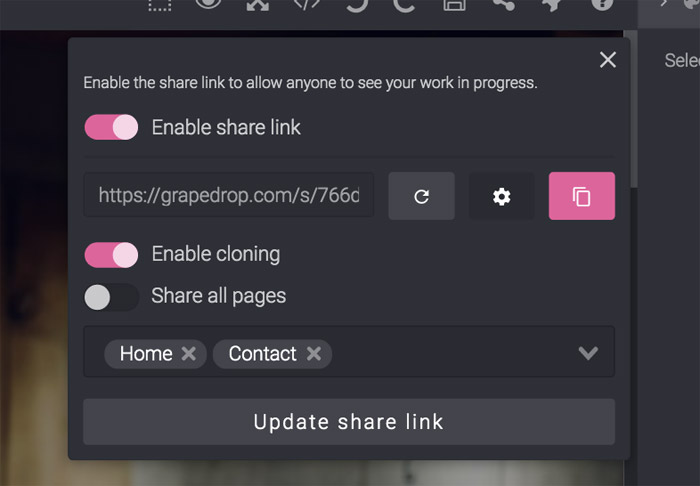
- Added the Shortcuts panel. You can now check all the available shortcuts in the editor. You can open the panel from the new Help button on top.
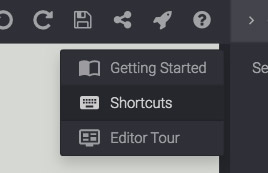
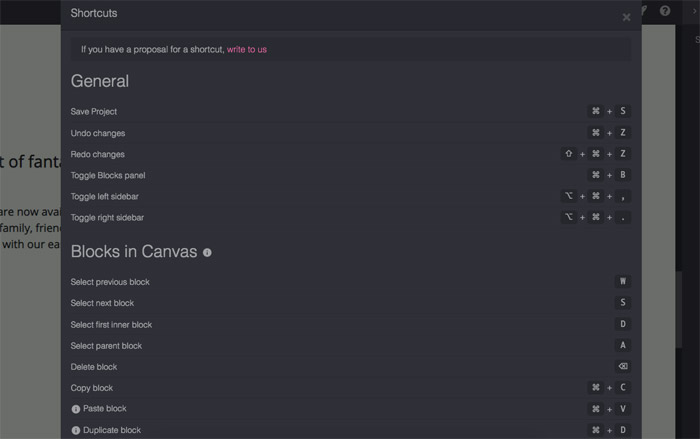
- Added a quick Editor Tour
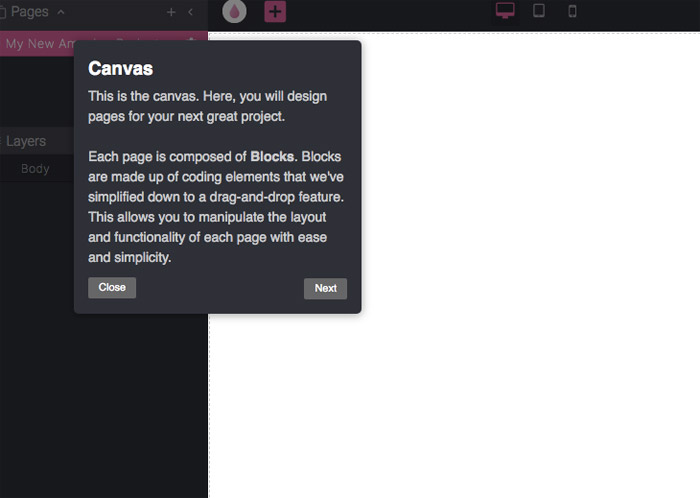
# ✅ Improved
- Force HTTPS to all custom domains with SSL certificate
- Show always the page settings button (gear icon) in the Pages panel
- The left and the right sidebars are now collapsible
- Upgraded to the latest GrapesJS version
# 🐞 Bug Fixes
- Make video blocks responsive by default
# 23 October 2020 v1.10
# ⭐️ New
- New Slider block, more powerful and flexible
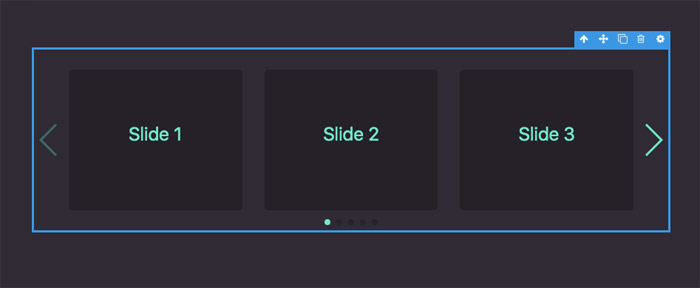
- Generate automatically the sitemap.xml of the project
# ✅ Improved
- Improved Custom Blocks, now all changed settings will be saved in your blocks
- Updated to the latest GrapesJS version
# 🐞 Bug Fixes
- Fixed issues with text blocks
# 11 September 2020 v1.9
# ⭐️ New
- Buy domains and email accounts directly in Grapedrop
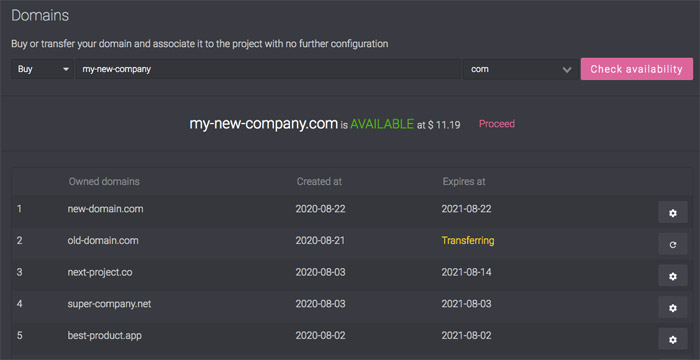
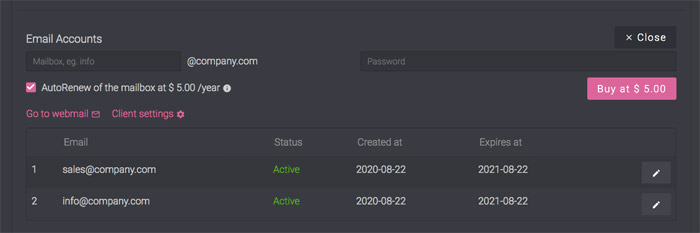
- New Lightbox Block

- New Shape Divider Block

- Native Lazy load setting for Image blocks
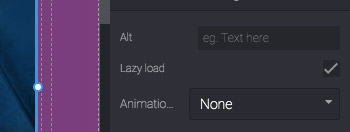
- New payment system via Paddle
# ✅ Improved
- Added system fonts on all pages (for a better font looking, by default)
- Improve Style Manager panel with multiple selection
- Upgraded to latest GrapesJS version
# 🐞 Bug Fixes
- Fixed HTTPS links on exported pages
- Fixed js script loading in exported pages
- Fixed and improved different editor issues
# 31 July 2020 v1.8
# ⭐️ New
- Enabled the possibility to include www subdomain for your HTTPS custom domains
# 🛠 Changes
- Enabled mandatory account verification via email
- Moved API feature to Premium plan
- Moved Custom code feature to Basic plan
# 03 July 2020 v1.7
# ⭐️ New
- Added 15 new templates
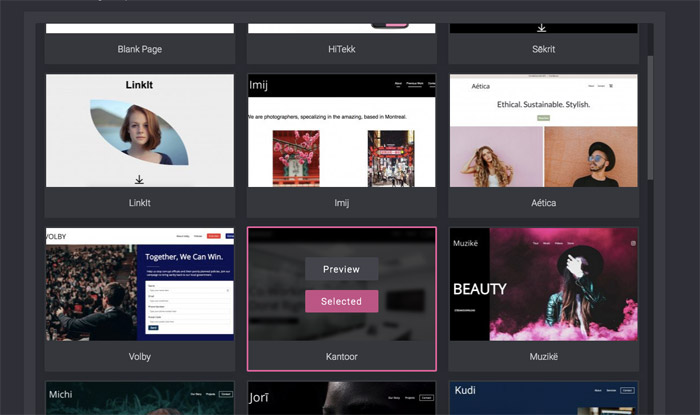
# ✅ Improved
- Improved old templates
- Added preview pages to all templates
# 🐞 Bug Fixes
- Fixed page links in cloned projects
# 19 June 2020 v1.6
# ⭐️ New
- Added Form Integrations
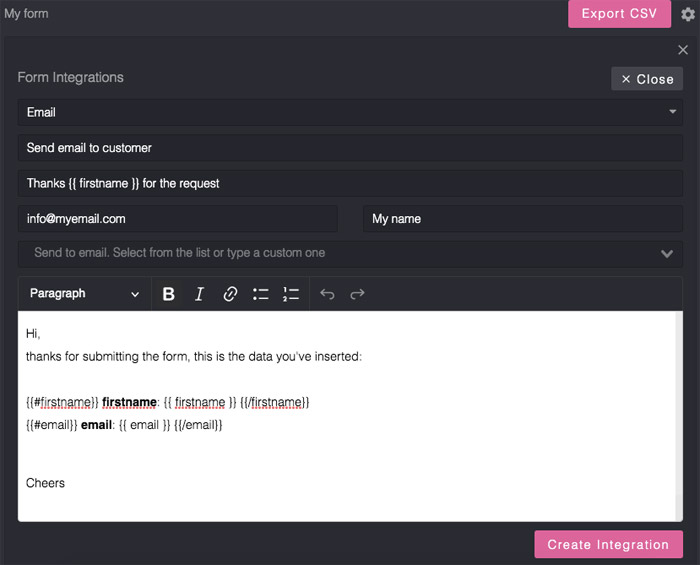
# ✅ Improved
- Upgraded to latest GrapesJS version
# 🐞 Bug Fixes
- Fixed regressions in the CSV data export
- Fixed issues in the Custom Code block
# 05 June 2020 v1.5
# ⭐️ New
- New Advanced Plan
- Ecommerce Store Block beta
- Moved Payment Button block to the Free plan
- Introduced Dedicated Support
# ✅ Improved
- Map block is now fullwidth by default.
# 17 May 2020 v1.4
# ⭐️ New
Calendly block integration
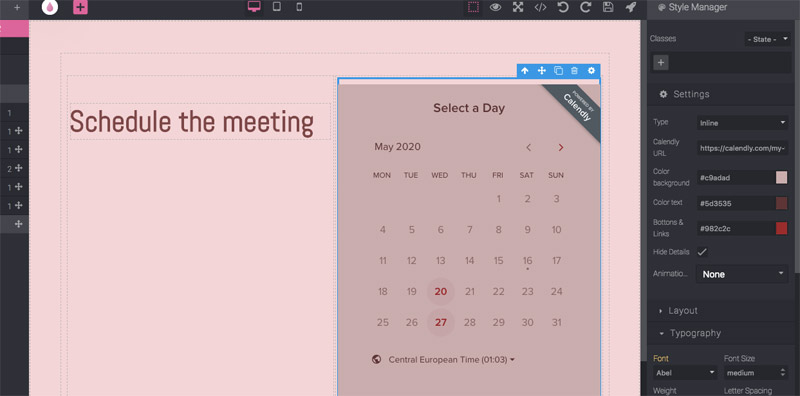
Manage additional Fonts directly in the editor Page Settings
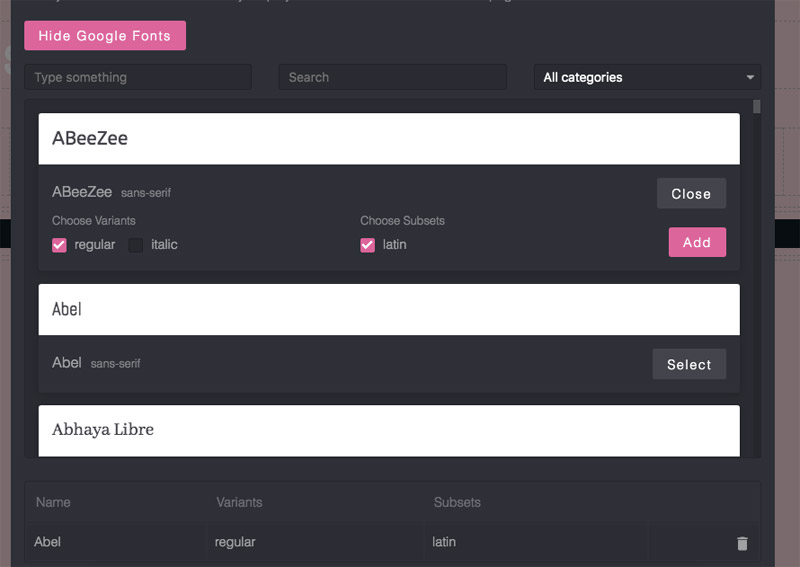
Manage Custom Code directly in the editor Page Settings
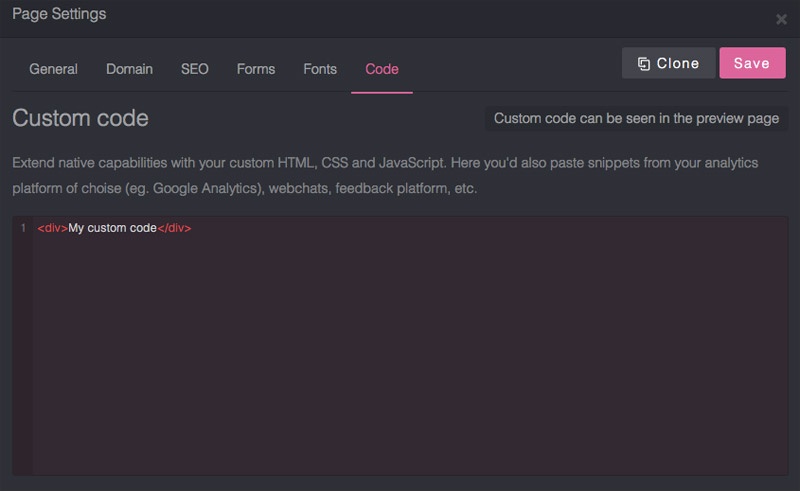
# ✅ Improved
- Automatic assets file optimization with no quality loss
- Optimized custom block previews
- Improved the generated preview of the project itself
- Added Perspective property in Style Manager (under Extra category)
- Updated GrapesJS with performance improvements
# 🐞 Bug Fixes
- Fixed the bug with styles on page change
- Fixed errors on custom block save
- Fixed avatar social image issue
# 21 April 2020 v1.3
# ⭐️ New
- Premium - New Payment Button block (in Basic Blocks -> Extra). Currently, the block features support for PayPal, Stripe, and Gumroad.
More info on how to use it here.
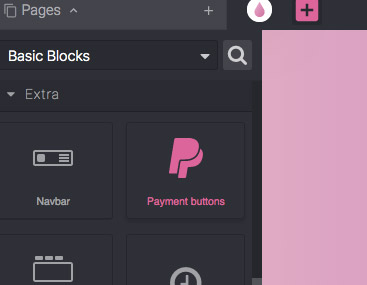
- Simplified uploading of social images
- New uploaded images like favicon/webclip/ogimage will be distributed via CDN
# ✅ Improved
- Improve preview window opener
- Adjust the link color in the Navbar block (avoid browser colors)
- More improvements on the core editor
# 🐞 Bug Fixes
- Fixed asset upload error message
# 30 March 2020 v1.2
# ⭐️ New
- Published documentation page
- Possibility to add custom
<head>code from your page Settings
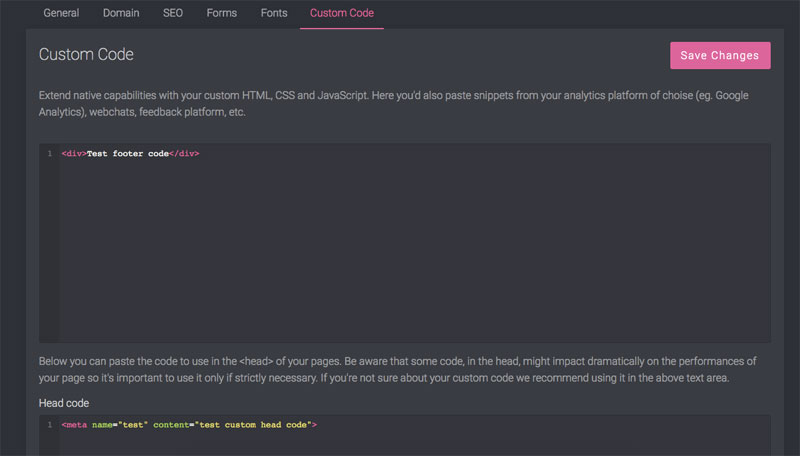
- Added new background style property with the possibility to add images, colors, and gradients (available under Background style category)
- Possibility to revoke HTTPS certificates
# ✅ Improved
- Validation of HTML/CSS in Custom Code block
- Updated GrapesJS editor to the latest version
- Updated the style of Border radius property inputs
- Auto resolve custom domains with www subdomain
- Request HTTPS certificates with www subdomain
- Redirect pages to HTTPS when the certificate is available
# 🐞 Bug Fixes
- Fixed CSV export of collected data from forms
- Fixed select input change of options
- Apply Custom Code (from Settings) to all the pages of the project
- Prevent crashes with pages containing removed linked pages
# 23 February 2020 v1.1
# ⭐️ New
- New
Smooth scrollproperty on the Body block. When checked, it enables the smooth scrolling on links pointing to elements inside the page. Select the Body block from Layers and you will see the property under Settings in the right sidebar
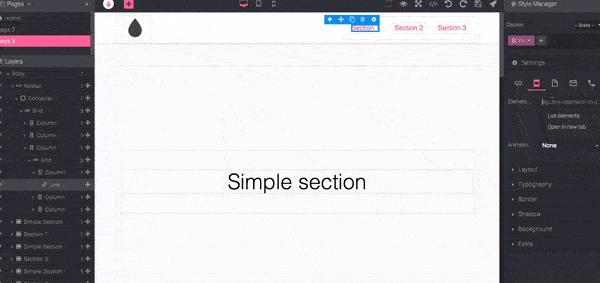
- Added
Animationproperty to all blocks (available under Settings). Choose from more than 30 different animations, apply duration (default 1 second) and delay (this allows also to create sequences with other blocks)
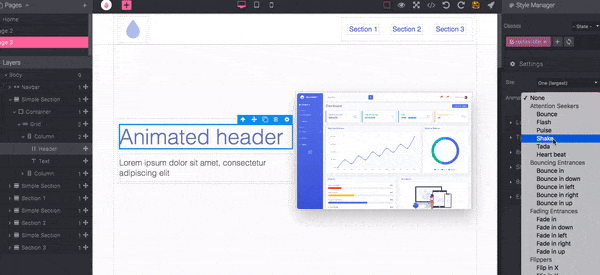
- New
Directionproperty (under Layout) added to the Grid block. This allows you to change the global order of columns
- Added
Redirectproperty to the Form block. Now you can choose where to redirect your users once they've submitted the form. You can select one of the project pages or insert any other URL
- Now it's possible to check collected form data directly in the editor from the page settings (Forms tab)
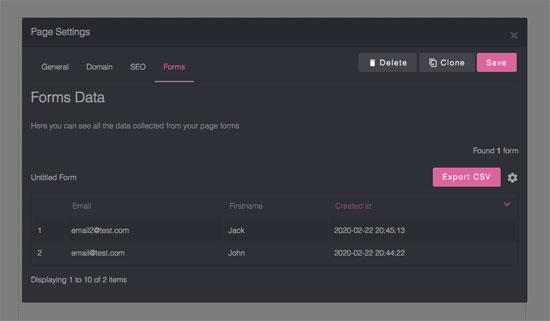
# ✅ Improved
- Improved the final HTML/CSS code for all pages
- Improved the CSS code in Custom Blocks
- Improved export code
# 🐞 Bug Fixes
- Fixed bugs with some style properties like
FilterandTransform
# 17 January 2020 v1.0
# ⭐️ New
- Added the Free move mode
- Added Typed block in Extra category (in Basic Blocks)
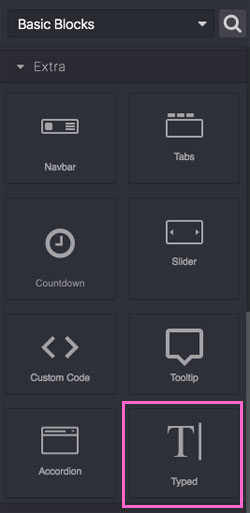
- Added the possibility to delete your account from the Settings page (Profile tab)
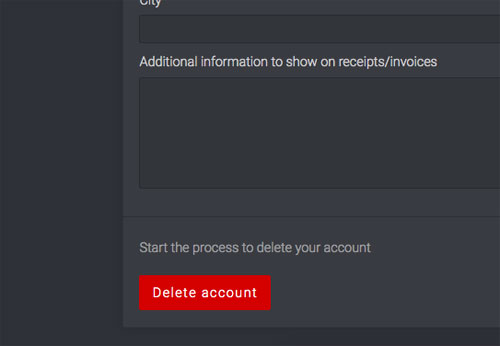
- Updated href option in blocks with link support (eg. Link, Link Box), added the possibility to bind IDs (#go-to-element)
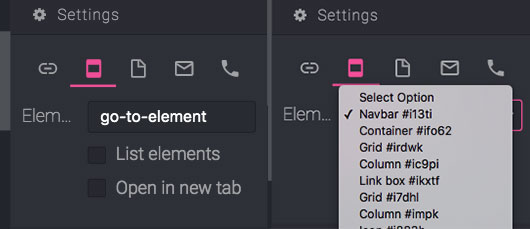
Write the ID of the element or select it from the list
- Added
Fill screenoption in Settings to Section block. This will give to a section the height of the screen
- Added
Line breakingproperty under Typography style. This will prevent the text line from breaking
Example of before and after with No as the value
- Added a generic Box block (Basic blocks), useful for grouping other elements
- Now all the assets uploaded by the user will be cached and served via Cloudflare DNS
- Added the Grapedrop Status Page
# ✅ Improved
- Applied icons to Layers
- Improved Grid block with a more readable properties
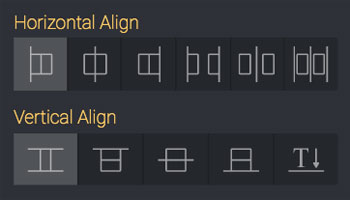
- Renamed Image Block in Image Box
- Renamed Link Block in Link Box and moved to Basic Blocks
- Updated the Navbar block (in Basic Blocks)
- Updated the editor to GrapesJS v0.15.10
# 🐞 Bug Fixes
- Fixed the fullscreen command
- Inner pages weren't deleting properly on delete of the entire project
